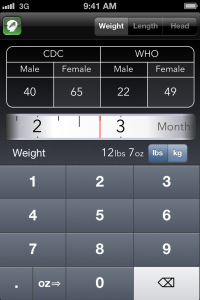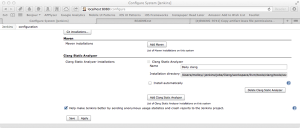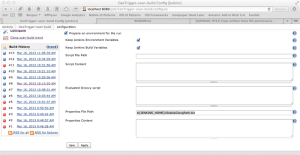I have no intention of making this a political blog; however, with the Supreme Court’s recent ruling on portions of The Patient Protection and Affordable Care Act (AKA ObamaCare ) there’s been an awful lot of discussion about the Act. Much of this discussion is misinformed, or based on incorrect assumptions about what it does and how it works. For reasons that will soon become clear, I know more about ObamaCare than the average person should have to know (still, I admit I am not an expert). I could write a substantial post defending the Act, as well as criticizing its faults. I’m not going to do that. Instead, I’m just going to share how the Act has affected me and my family and why it was so important to me that the Supreme Court reached the decision it did.
On January 8, 2008 my first child, Sean, was born. He was three weeks early and had a low birth weight, but was otherwise perfectly healthy. Over the next 5 months, he nursed, slept, wiggled around, and did all of the normal things little babies do. Then, his weight gain began to slow. He didn’t have much interest in either nursing or drinking formula. When he was big enough to consume solid foods, he continued to lack interest in eating, and he remained in the lower percentile rankings for weight.
Over various trips to multiple doctors and one attempt at medicating him, it was decided there likely wasn’t anything physically wrong with him; he just didn’t like to eat. We did get his weight up by feeding him via an NG feeding tube from when he was about 14 months until 17 months . After that, we stopped worrying so much and were happy that he was gaining weight at all, even if he did keep hovering just below the 5th percentile.
Fast forward to November of 2009. Like many companies then (and now), my employer was struggling to stay afloat. In the prior few months, the company had gone through two rounds of layoffs. Unfortunately, that November the company had to do a third round, and I got caught up in it. I was disappointed – it was a great place to work – but unsurprised. Fortunately, unlike many Americans in that situation, I was able to quickly find new work as a contractor.
Of course, being a contractor means providing your own health insurance. Continuing my coverage from my previous employer through COBRA was not an option, the premiums were ¾ of my paycheck. So I tried to buy individual coverage for my family. I don’t remember how many applications I filled out. I am certain that I tried every provider I could find. Each and every one of them refused to cover Sean due to his “preexisting condition” of being a slow weight gainer. None of them would even cover him with a higher premium. They simply would not cover him because he was underweight.
I eventually bought insurance for the rest of my family, and purchased accident insurance for Sean to cover injuries. It was far from ideal, but at least I wouldn’t have to try to find another job, one with benefits, during a down economy. Plus, by that time, ObamaCare had passed and I knew that starting September 23, 2010, the health insurance providers would no longer be allowed to exclude Sean for his preexisting condition. Our only real choice at the time was to cross our fingers and hope that Sean didn’t get sick before September 23, 2010.
Fortunately, we made it to that date without incident. I immediately purchased coverage for the whole family. Of course, the cost controls in ObamaCare had not come on line yet – they still haven’t – so our premium tripled. In the contract, we could clearly see that we were being charged nearly 10 times to cover Sean as our younger son, Zack. But, at least we were all finally covered (more or less ).
A year and a half later, in another bit of good fortune, the company I had worked with before recovered and was doing better than ever. This past December I called them up and asked if they would be interested in hiring me again. They were, and they did. I once again have a great job and, importantly, employer-sponsored health insurance, which is a huge relief. That doesn’t mean I’ve stopped caring about ObamaCare.
The Supreme Court’s recent ruling covered a handful of areas of ObamaCare. The most important to most people, including myself, was their ruling on the constitutionality of the individual mandate. I have been told by some friends that I shouldn’t worry so much about the individual mandate, that if the court had struck it down there would have been no effect on my family. These friends are wrong. I don’t mean this as an insult, but their belief in this regard is based on ignorance. I am not a lawyer or constitutional scholar. My understanding of the individual mandate is admittedly incomplete. Even so, I am entirely confident that the people who feel the individual mandate doesn’t affect my family are wrong, for two reasons.
The first is perhaps the simplest. Had the Supreme Court ruled that the individual mandate was unconstitutional, they would have then had the option to strike down the law in its entirety. Many Supreme Court observers were certain that this is exactly what the Court would have done, for reasons I will outline below. In the likely case that the Supreme Court struck down the whole law, health insurance providers would no longer be forced to provide coverage to Sean. Some people have argued that, even if the law was struck down, the insurance providers would continue to cover children with preexisting conditions. I am certain those making that argument are right, in the short term. It would be a PR nightmare for the insurance providers not to do so. But gradually, over months or years, as health care news fades out of the national consciousness, they would return to their previous behavior. They have to; they are for-profit corporations .
How about the unlikely case where the Supreme Court knocked out the individual mandate, but left the rest of the bill standing? Things would fall apart. Many people fail to understand that the individual mandate is key to making this whole thing work. Here’s basically how it goes:
- Starting on September 23, 2010, ObamaCare forbids health insurance providers from denying coverage to children with preexisting conditions.
- Starting on January 1, 2014, ObamaCare forbids health insurance providers from denying coverage to anyone, regardless of age, due to preexisting conditions.
- Also starting in 2014, ObamaCare forbids health insurance providers from raising premiums due to preexisting conditions, as well as in a few other cases.
That means that, starting on January 1, 2014, the health insurance providers will no longer be protected from a healthy person waiting until they get sick to buy insurance. This is incredibly important. Insurance is a risk pool. Policy owners put their money into that pool, and if they get sick, they get to take some of the money out. If someone who is already sick joins the pool without having added any money to it, they get the benefit of the pool without having to contribute to it first. Sure, these people will now be contributing to the pool, but because the insurance providers cannot charge them more for their preexisting condition, their contribution is far less than the people who have been paying in while healthy. And, once they get well, they could simply jump back out of the pool until the next time they get sick. The result is the pool, and the insurance provider who manages that pool, loses money. Potentially lots and lots of money.
The individual mandate is an attempt to keep that from happening. Everyone who can afford to must pay into a pool. If they refuse to buy insurance, they are paying into the government’s pool. The government’s pool, in turn, leaks into the insurance providers’ pools.
The result is that it doesn’t matter whether the Supreme Court struck down the whole law or just the individual mandate. Had they struck down the individual mandate, but left the rest of the Act standing, the whole thing would have eventually fallen apart due to the insurance providers’ inability to remain in business.
Again you might be asking why this is important to me now; I have a full time job with benefits. Sean will now be covered regardless of the state of ObamaCare. That may be true, but without ObamaCare my ability to direct my own future becomes far more limited. I quite like my job and plan to stick with it. But what if I ever did decide I wanted to strike out on my own, start my own small business? I wouldn’t be able to, because I wouldn’t be able to buy insurance for my son. Critics of ObamaCare claim that the Act hurts small business, but without the Act I would never be able to start my own small business, and I am certain I am not alone.
It gets worse. Sean is four years old. It would be a tragic thing indeed if by the time he is of working age this country hasn’t worked out a way to provide health care for all of its citizens. But, if ObamaCare had been struck down, and nothing else is done in the next 20 or so years, Sean will also not have the ability to start his own business, because he will not be able to purchase insurance for himself. Like his father, his choices will be constricted because of this country’s inability to provide for one of its citizens’ most basic needs. That is another potential small business prevented from entering the marketplace, not because of ObamaCare, but for lack of ObamaCare.
So please don’t tell me the Supreme Court’s ruling on the individual mandate doesn’t affect me. And please, please read more about what the Act actually does and try to understand the whys and hows of it. ObamaCare isn’t perfect – far from it. But it is a major step in the right direction – the first real step this country has made in a very long time.
This isn’t a game, this is the future of our country, and of my family, and almost certainly of someone in yours.
TL;DR: ObamaCare allowed me to purchase insurance for my son Sean from September 23, 2010 until I lucked out and got my old job back in January 2012. Without ObamaCare, I would have to make sure I keep a full-time-with-benefits job, and neither Sean nor I will ever have the choice of starting our own small businesses.
Edited mostly for grammar, June 29, 2010 3:30pm